Techie Tuesday: Technician’s Portable Application Support
The Macrium Reflect Technician’s License allows a single user to image multiple PCs (as specified in the license). Macrium Reflect runs as a portable application from USB Rescue Media. The USB stick also acts as a bootable rescue environment, which you can use to backup and restore licensed PCs. Portable Mode Reflect is very similar to the Macrium Reflect environment you are familiar with.
Creating a Technician’s USB Stick
- Create a rescue PE environment as explained in Creating rescue media..
- Select USB Device as your target media and select a USB destination.
- Check Create a Technician’s USB Drive with portable application support.
- Click Finish.
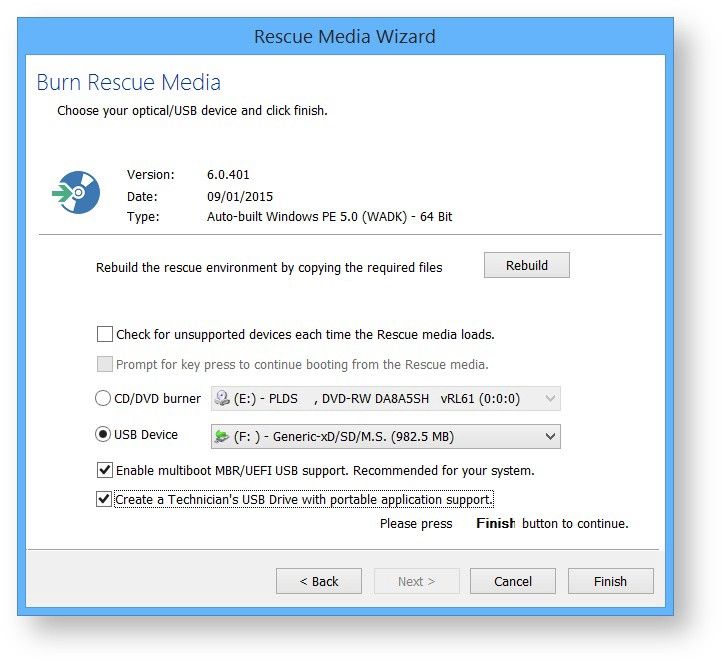
Launching Macrium Reflect from the USB
- Insert the USB, you will be asked to choose what happens with it.
- Select Open folders to view files.
- In the root of the USB stick, select folder Win32 or Win64.
The USB stick contains both 32-bit and 64-bit versions of Macrium Reflect. To launch the right one, a launcher is provided called portable.exe. - Double click reflect.exe to launch Macrium Reflect.
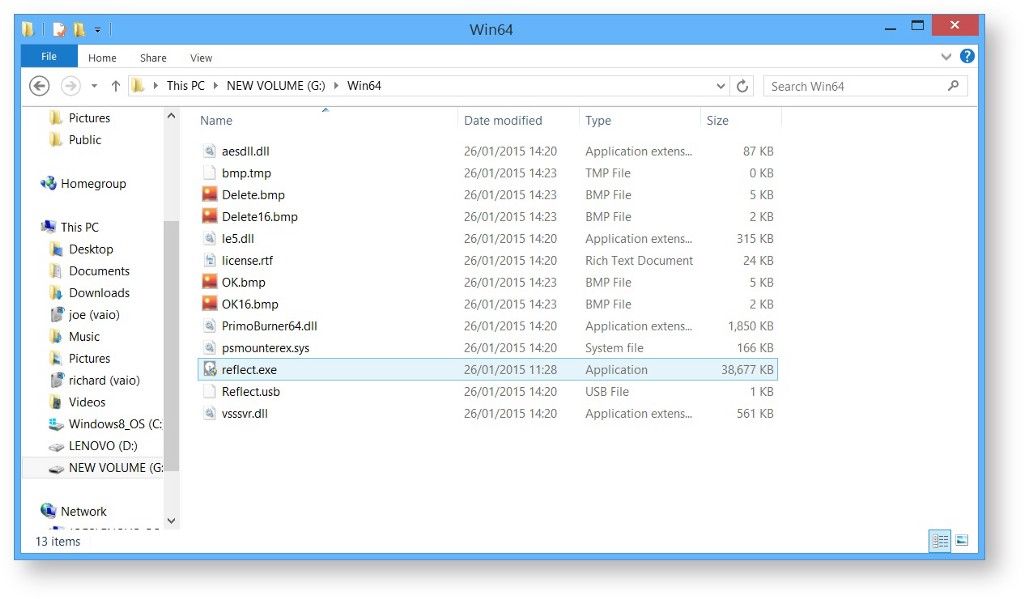
Adding drivers to the portable PE environment
You can add drivers directly to the Windows PE rescue environment by booting into Windows PE and taking Restore > View Unsupported Devices. For more information see Adding device driver software
Adding drivers to the Technicians USB stick in Windows
The portable edition of Reflect offers the ability to copy any missing drivers from the current system. To do this:
- Select the Add Drivers to technician’s rescue media option from the other tasks group on either the backup or restore tabs.
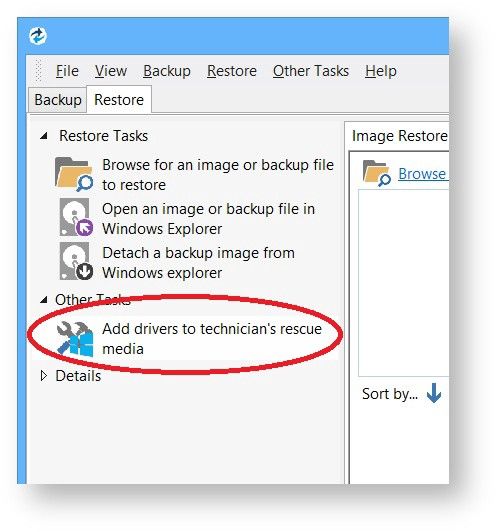
Note: Technician’s Portable Application USB sticks expire when your license for Technician’s expires. You need to recreate your USB stick after this time.
Why Use the Macrium Reflect Technician's License?
With a Macrium Reflect Technician's License, IT maintenance and support engineers have the power of Macrium Reflect's backup engine on a USB stick. Allowing you to use Macrium Reflect without installation, the USB stick also acts as a bootable rescue environment, which you can use to backup and restore licensed PCs.
Find out more and purchase the Macrium Reflect Technician's License here.
Techie Tuesday: Restoring an image from within the Rescue Media
Techie Tuesday: How to delete backup files




