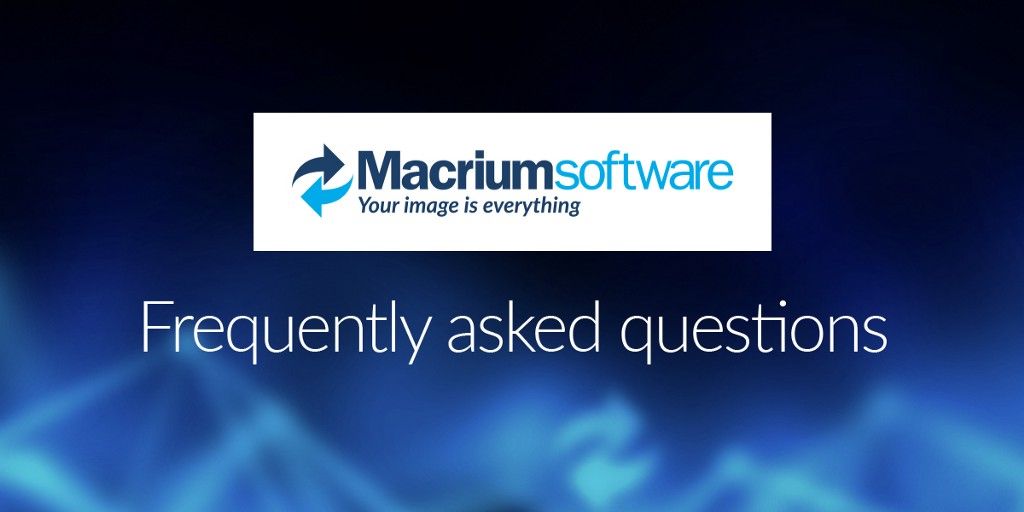How do I purchase Macrium Software?
We are back with another #BackupFAQ post, but this time we are not focused on a customer concern but on one question that we frequently receive from partners: “How do I purchase Macrium Software products?” This post would be especially useful for all those who have just join our Macrium Valued Partner Programme and still are not clear about how the purchase process works.
First of all, we understand that you have signed up into the Macrium Valued Partner Programme. As a Macrium MVP Reseller you will access an initial reseller discount of 20% on home and business products. This discount is subject to regular review of account activity and is subject to the Terms and Conditions of our Partner Programme.
How do I place an order?
You can purchase Macrium Reflect products through the distributor you are assigned to in your territory, they can be found here.
If you are not in a distribution territory, you can purchase and manage your orders on our Partner Portal, which you can access once you have been accepted as a Partner.
You can log in to your partner profile in the Partner Portal
Under Order History, you will be able to track past orders that have been raised through your account, checking licenses and receipts. You can also reorder based on past orders for ease of use, etc.
Please note: To ensure that your customers are correctly licensed to use Macrium Reflect software you should always provide the correct end user details in the Licensee section of the shopping cart. The Macrium Reflect Home products are not licensed for business use and must not be registered to a business name as this will invalidate the license and the support.
How does the discount work?
Your discount will be applied automatically to your shopping cart and you can also enter additional information in the cart such as the required Licensee details.
In order to obtain any discount offered to you under the Partner programme it is a requirement that you enter the correct Licensee contact details for the purchase. These details should be those of the final end-user of the software.
The Partner discount is not applicable to purchases for use in the Partner’s own business. Hence the Licensee should not be the Partner or any individual or business associated with the Partner. However, in circumstances where a Partner has demonstrated a significant level of sales of Macrium Reflect to their customer base, we are always happy to negotiate a special discount if they wish to use Macrium Reflect in their own business.
How do I make a purchase?
Firstly, you have to be logged in the Partner Portal. After you have logged in navigate to either the Personal or Business tab. The prices listed will be the full list price and your Partner Discount will be applied at the checkout, once you have clicked “Buy Now” on your choice of license. The currency will be pre-selected automatically, based on your IP address, and it is available in GBP, USD and EUR only.
I am still having problems processing a purchase
You can use the Partners priority support email address [email protected] if you have any support issues at all. Please also quote your Partner Portal User Name in the message.

#BackupFAQ — If my support expired does it affect my software licence?
#BackupFAQ — What is the difference between Standalone and MAL?