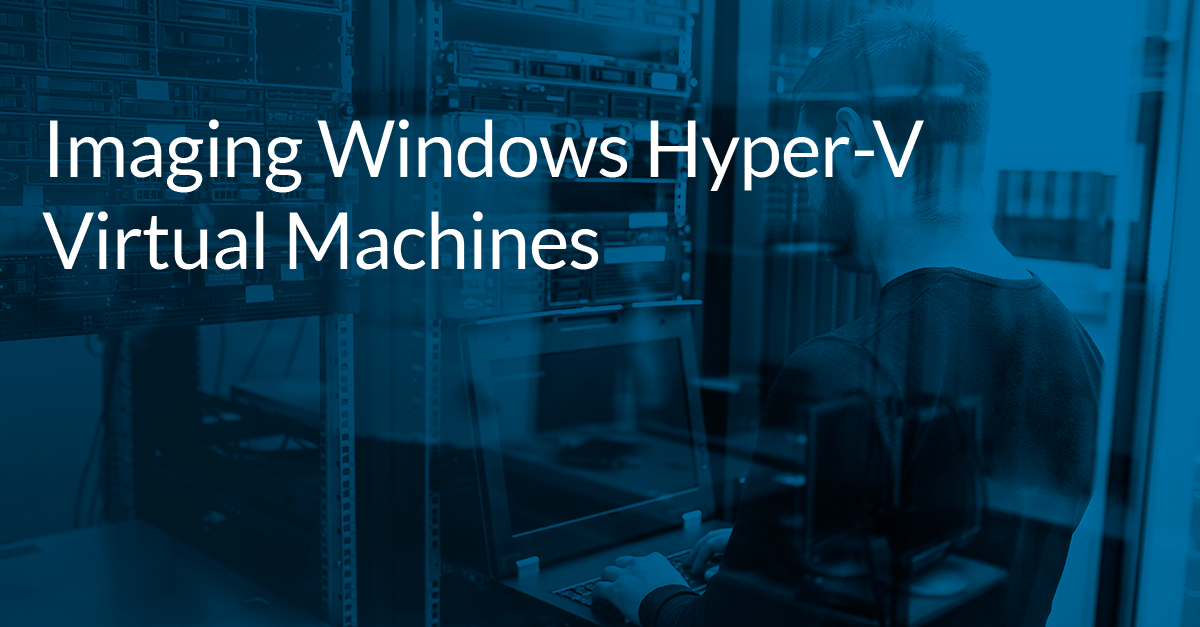
There are two ways to image a virtual machine. Each of these methods works slightly differently and has different advantages and disadvantages....
Read more
Blog
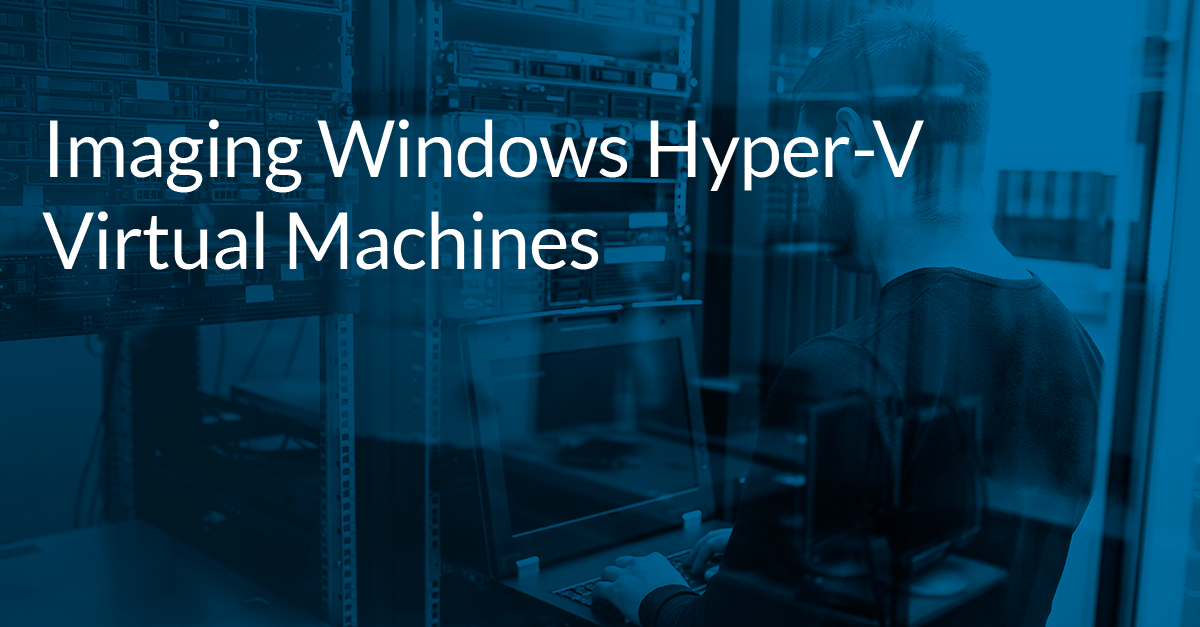
There are two ways to image a virtual machine. Each of these methods works slightly differently and has different advantages and disadvantages....
Read more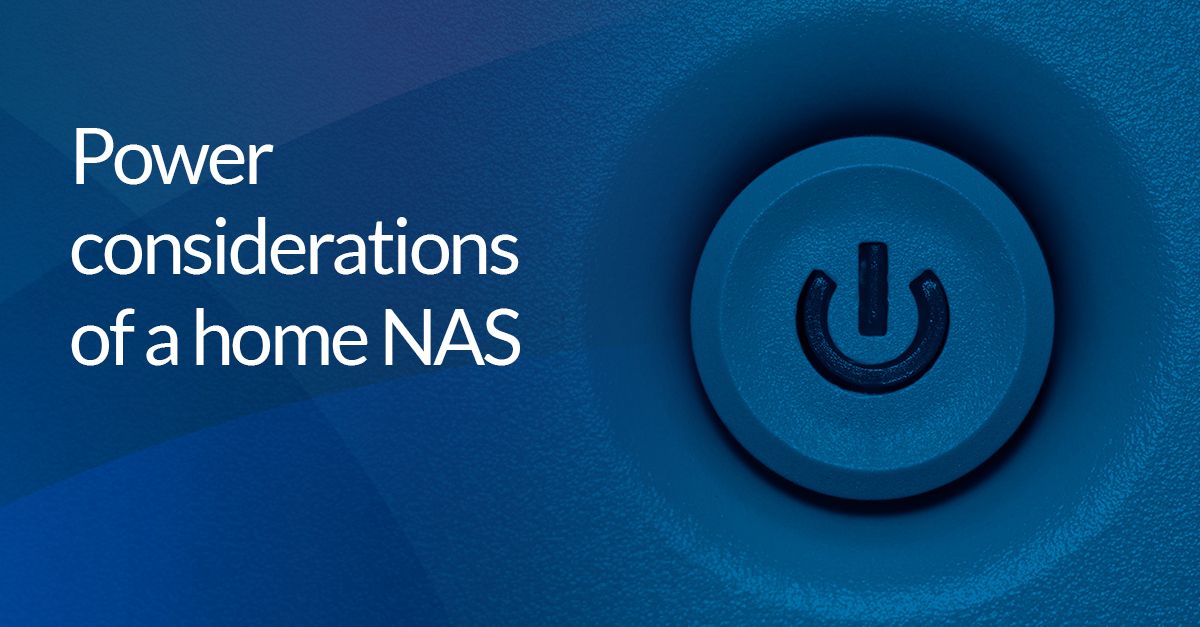
The unit cost of electricity has risen significantly in the last few months and is expected to remain high for the foreseeable future. This is an opportunity to review your energy usage. The annual cost of powering devices that are continuously powered can be high. We use a NAS device as an example, but you should review all devices that are continuously powered....
Read more
We trust SSDs every day to store our valuable data and often don’t think twice about the possibility of the SSD failing and losing this data....
Read more
World Backup Day is kind of an important holiday. According to a 2021 survey conducted by Backblaze, it’s certainly needed to get the word out. While the trend seems to be going in the right direction, they report that 25% of those asked only run a backup once a year, while another 20% never do! ...
Read more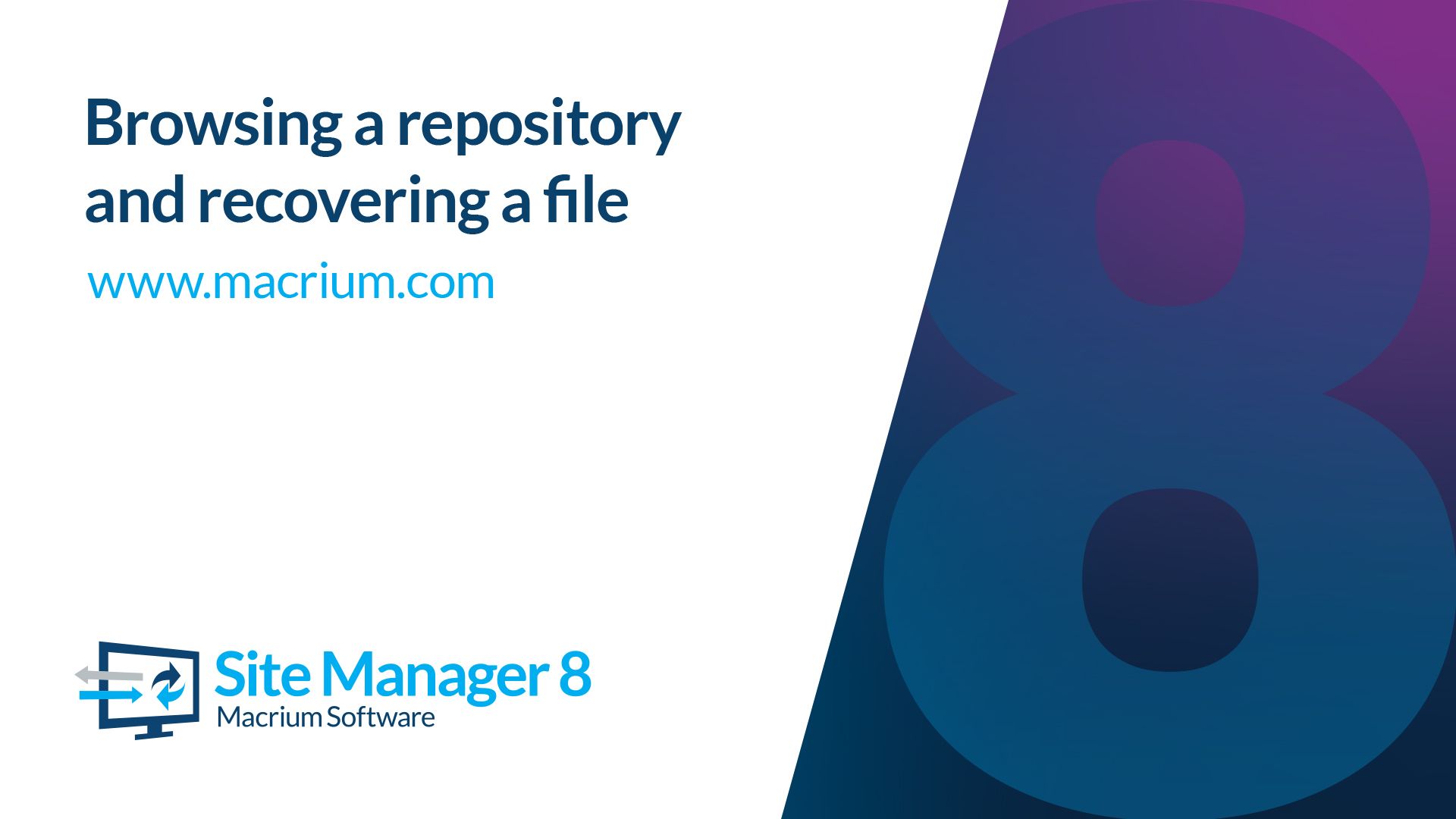
In the previous blog posts, we have created: a definition to control which computers, disks and partitions are backed up; a schedule to control when backups take place; a repository to use a destination for the backups; and scheduled your backups to run automatically. This last post will cover how to use Macrium Site Manager to brows a repository and recover a file....
Read more
As the amount of data we create continues to grow, the amount of data we lose increases in tandem. According to worldbackupday.com, 21% of people have never made a backup! For those people, experiencing data loss can mean that data is lost forever. Creating a backup ensures that this is not the case and data loss is only a temporary set back....
Read more
In the previous blog posts, we have created: a definition to control which computers, disks and partitions are backed up; a schedule to control when backups take place; and a repository to use a destination for the backups. This blog post will cover how to use these to schedule your backups to run automatically....
Read more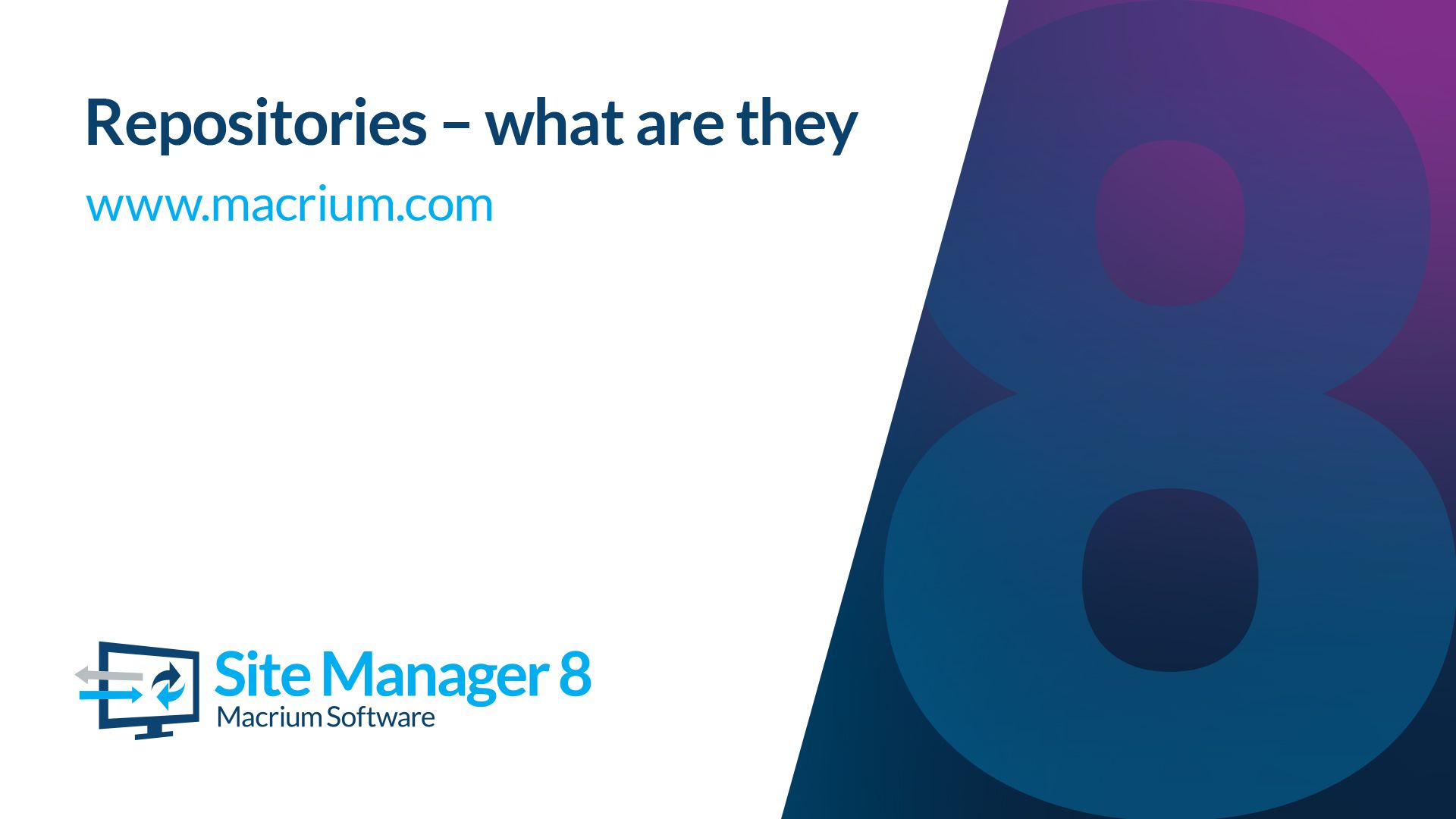
Repositories are a predefined storage location that is used as the destination for your backups. A repository is a storage location with a standardized folder layout and some tracking information. Each repository contains backup information such as storage location, network access information, credentials required to access the resource and other basic storage management. The Site Manager server monitors the repositories and will periodically check the repository for backup files. These backup files can be browsed, restored, and verified....
Read more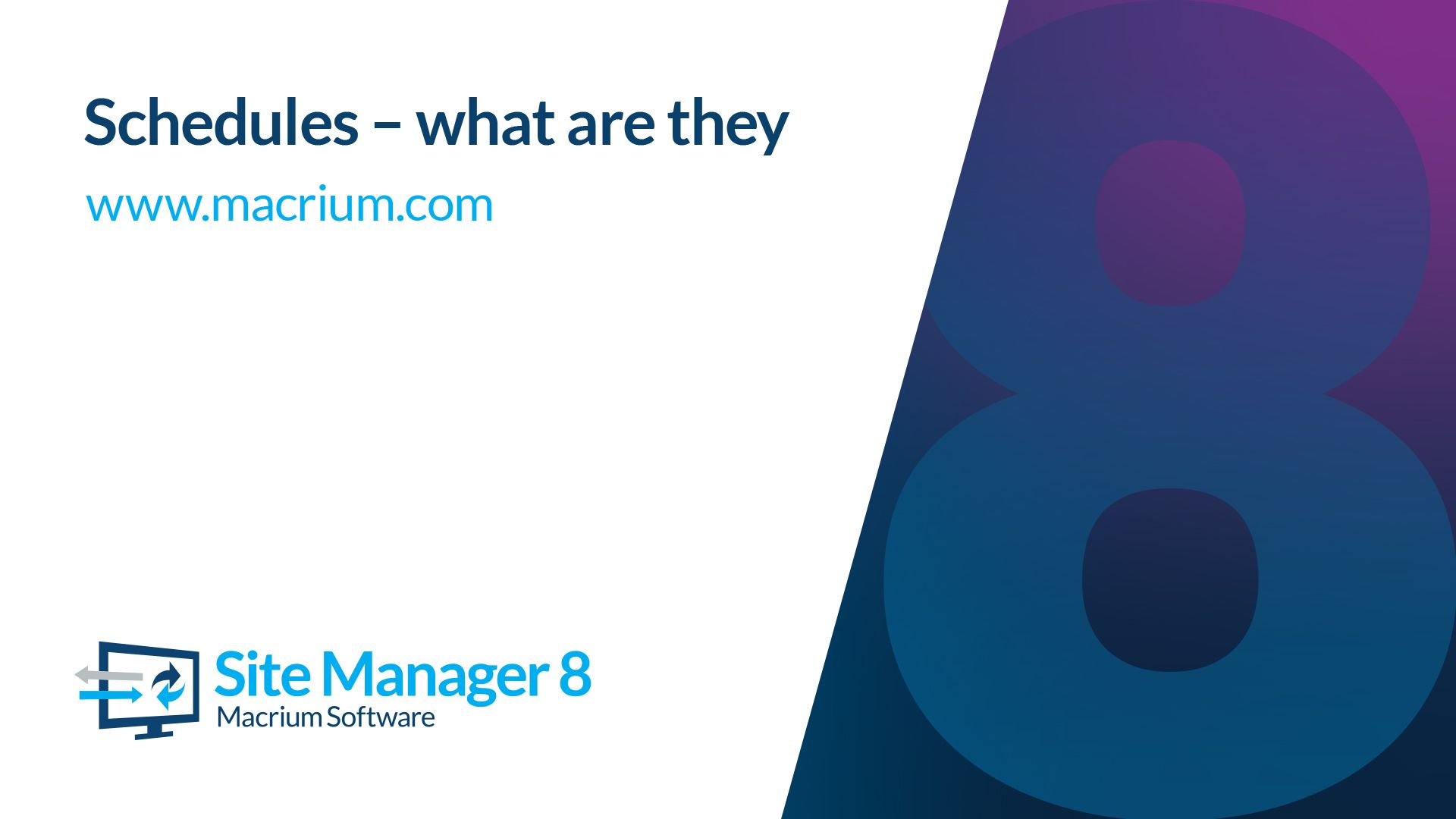
Schedules are used to determine when backups happen, when retention rules are applied, and what strategies are used for dealing with backup failures. Definitions are paired with schedules to run backups on a schedule. Alternatively, the definition can be used on its own to run an immediate backup....
Read more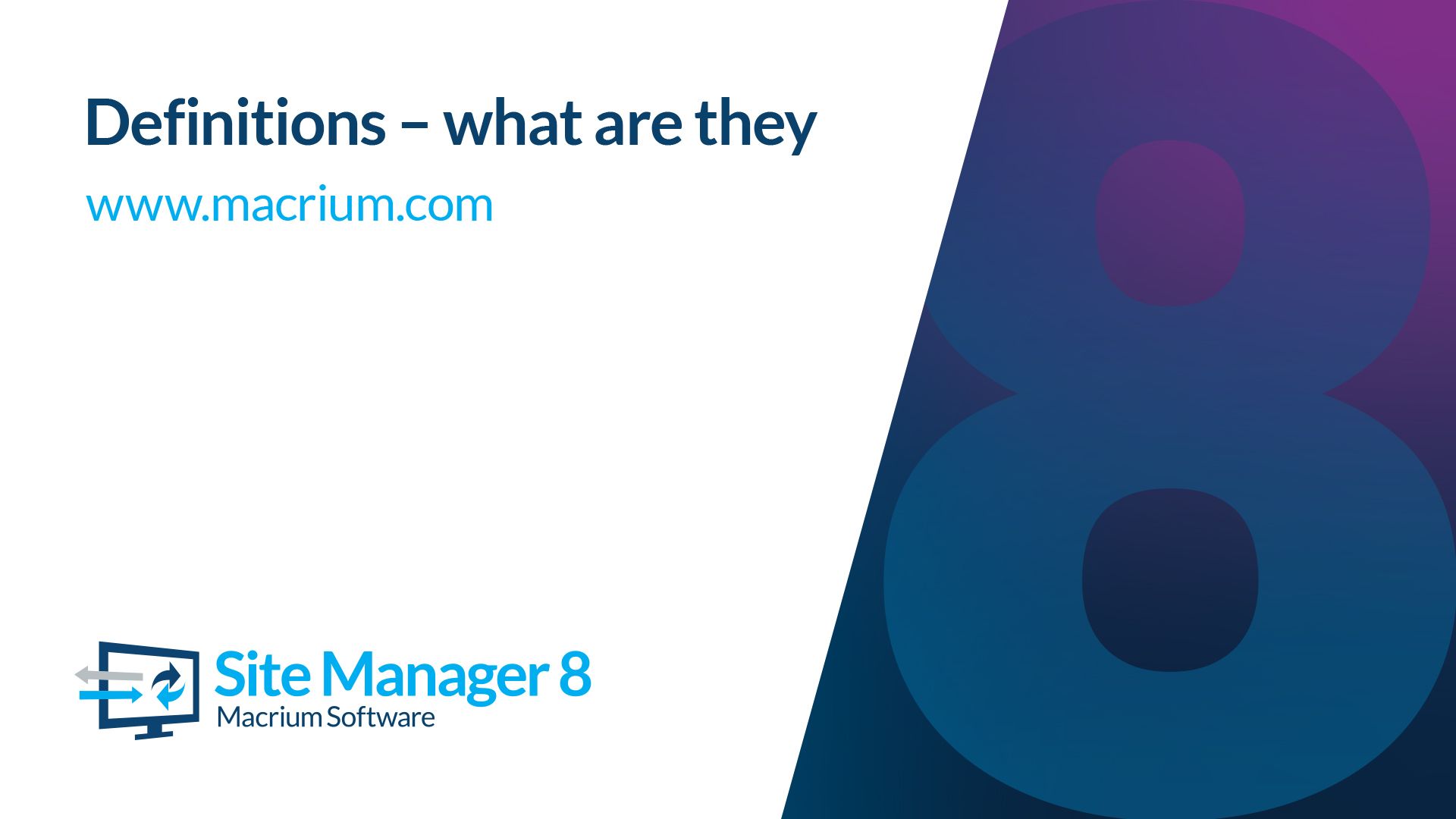
Backup Definitions control which computers are backed up and the data on each computer that is included in the backup....
Read more